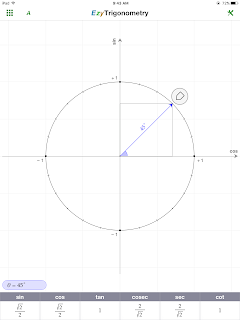As I mentioned in my last blog, it is not very easy to find math apps for high school students. Thinking it would be more difficult the second time around, I was surprised with how quickly I found an amazing app. The app I came across is called Mathspace.
What is Mathspace?
 Mathspace is an online tutoring program that provides instant feedback and helpful hints along the way for students. Offered in a range of topics, Mathspace is great for guided lessons that students can work on at their own pace. In this app, users are given a series of questions that they can work out on their own and submit for feedback. Mathspace tracks your progress and gives you recommendations based off of your learning profile. I have been playing around with the app, so now when I go to start a new worksheet, they recommend modules for me to do based on what I have learned.
Mathspace is an online tutoring program that provides instant feedback and helpful hints along the way for students. Offered in a range of topics, Mathspace is great for guided lessons that students can work on at their own pace. In this app, users are given a series of questions that they can work out on their own and submit for feedback. Mathspace tracks your progress and gives you recommendations based off of your learning profile. I have been playing around with the app, so now when I go to start a new worksheet, they recommend modules for me to do based on what I have learned.On the right, you can see a screenshot of the recommendations pop-up on Mathspace. Based on my learning profile, it is suggesting that I work with Algebraic terms and factoring. If I feel comfortable in these topics, it gives me the option to choose my own from a multitude of choices. In these modules, it tracks your progress and gives you points for the day's work.
How Does it Work?
To begin, you start off by creating an account. You can create a free account as a student and join with a class code or create a teacher account and receive a free 7-day trial to view Mathspace from a student's perspective. Once your account is activated, you can explore all of the content Mathspace has to offer. From a teacher's perspective, they can create problems for their students to work on and provide instant feedback to each student. Teachers can track a student's progress and even can communicate directly with the student's parents about their progress.
Upon download, I was instantly hooked. Though this app is more of an online tutoring service than a game, I am so addicted to using it. I first started playing around with the app to test its features and see what it can do, but I ended up really enjoying doing the math problems. I'm a math major, so I enjoy doing math for fun. I like to do the different Algebra worksheets to test my memory on the content.
Part of the reason why I enjoy this app so much is because it allows you to draw out your solutions. As you can see in the picture on the left, there is room for scratch work. So, in the blue and red writing, I worked out the factoring of the problem. Then below in black, you write your solution and Mathspace changes it into typed writing for you to submit. Also in the lower submission space, you can scratch out your writing if you made a mistake or need to start over. Based on how you're progressing, Mathspace will tell you your strengths and weaknesses.
Features of the App
 From playing with this app the last couple of days, I have certainly run into more good things than I have bad things. One great feature of this app is that it makes you submit your answers in their simplest form. For example, if you look at the picture on the right, you'll see that the first answer I submitted has a yellow check next to it. This means that the answer is correct, but it can be simplified further. Once a student sees the yellow check, they know their answer is correct, but they now have to work further to simplify. The answer below it has a green check. This means it is in its simplest form. This feature is great for students because it will get them in the practice of submitting all of their work in the simplest form, which is something that all math teachers love.
From playing with this app the last couple of days, I have certainly run into more good things than I have bad things. One great feature of this app is that it makes you submit your answers in their simplest form. For example, if you look at the picture on the right, you'll see that the first answer I submitted has a yellow check next to it. This means that the answer is correct, but it can be simplified further. Once a student sees the yellow check, they know their answer is correct, but they now have to work further to simplify. The answer below it has a green check. This means it is in its simplest form. This feature is great for students because it will get them in the practice of submitting all of their work in the simplest form, which is something that all math teachers love.What is quite possibly the best feature of this app is the hint feature. If students are stuck on a problem, they can click hint to receive a little tip on how to solve the problem. So, say I was stuck on the problem above. I could click hint, and Mathspace would tell me to cancel out the common factors from the numerator and the denominator. This feature is great because if you are working on these on your own at home, it is just like asking the teacher in class.
The only negative I have found from Mathspace is that there is not a lot of advanced content. The content on Mathspace is great for average level students, but there is little to no content for advanced or gifted students. Perhaps in an update on the app, they could add some word problems to trigger more intellectual reasoning rather than computational work.
How can I use Mathspace in the Classroom?
As mentioned earlier, teachers can use Mathspace to create online lessons for their students. As a future teacher, I could assign homework for the class as completing a certain amount of online worksheets and marking their progress. This will work great for students because they can work at their own pace and receive instant feedback.
In my future classroom, I plan to encourage all of my students to download this app and to tell their parents about it. Their parents can encourage to do extra math work on their own time to better their knowledge.
I can also use Mathspace as a token economy and reward students if they score a certain amount of points for the week. This will motivate students to want to use the app and train them to see math exercises as a way of leisure and learning.
Reviews
In the App Store, Mathspace is rated 4.5/5 stars. Most of the reviews for the app are positive, saying things like it is great for building student's confidence in math. Being able to work at their own pace and receiving hints along the way allows for students to want to persevere through tough problems.
Overall, Mathspace is something I will certainly use in the future. I see it as a great tool for fostering learning and allowing students knowledge to expand. I recommend this all to all students and all math teachers.
References
Mathspace. (2011-2016). Mathspace. Retrieved from https://www.edsurge.com/product-reviews/mathspace-product
Mathspace Pty Ltd. (2016). Mathspace. Retrieved from https://itunes.apple.com/us/app/mathspace/id586612052?mt=8
Mathspace Pty Ltd. (2016). Mathspace. Retrieved from https://mathspace.co