What is EzyTrig?
EzyTrig is a user-friendly app designed to help students understand Trigonometry. Free in the App Store, EzyTrig focuses on the use of the Unit Circle, which students are able to access easily. In this app, students are given the image of a unit circle and can rotate the angle to show the relationship between different angles. The app is interactive because the user is allowed to set the circle at any angle they want in order to see the corresponding value. There is a wide variety of settings that students can adjust to create exactly what they need in order to help them solve trigonometric problems. EzyTrig is a great tool for the classroom because students can can always have access to the Unit Circle at their fingertips.
Why is EzyTrig Useful?
 For the readers who are unfamiliar with Trigonometry, the Unit Circle is a vital tool for assessing relationships between radians, degrees, sine, cosine, and tangent. As seen to the right, the Unit Circle is used as an easy way to compare angles of a triangle. Many teachers will want their students to memorize the Unit Circle because it simplifies problem solving in Trigonometry, but in reality, the entire Unit Circle is too complex to memorize. That is where EzyTrig comes in handy, because it offers an accessible and interactive view of the Unit Circle for students.
For the readers who are unfamiliar with Trigonometry, the Unit Circle is a vital tool for assessing relationships between radians, degrees, sine, cosine, and tangent. As seen to the right, the Unit Circle is used as an easy way to compare angles of a triangle. Many teachers will want their students to memorize the Unit Circle because it simplifies problem solving in Trigonometry, but in reality, the entire Unit Circle is too complex to memorize. That is where EzyTrig comes in handy, because it offers an accessible and interactive view of the Unit Circle for students.Features of the App
Below, you can see two screenshots taken directly from the app. On the left, you see the main feature of the app, the Unit Circle. Here is where you can rotate the angle that the circle is set at. So, if a problem on your homework asks for tan(45), you can set EzyTrig to 45 degress, as seen below, then you can notice that the answer is 1.
Another great feature on EzyTrig is the ability to toggle settings between radians and degrees. For everyone who has ever taken Trigonometry, you recall constantly switching between degrees and radians. So, on this app, students can easily adjust which format they need to be in.
In the upper left hand corner of the app, there is a chart of the common trigonometric values that constantly come into play in Trigonometry. This feature can be seen above on the right. This will be very useful for students when they need to quickly look up certain values.
Out of all the great features of this app, there is one thing that this feature is missing. While there is an option on the main screen to toggle between radians and degrees, the Exact Values chart leaves out the corresponding radian values to the degrees on the chart. In order to find the radian value, students would have to know which degree is equivalent to the radian value they want to look up. Other than that, this app seems to have everything a student could need while taking Trigonometry.
For a deeper understanding of the features of this app, watch this tutorial video below.
Out of all the great features of this app, there is one thing that this feature is missing. While there is an option on the main screen to toggle between radians and degrees, the Exact Values chart leaves out the corresponding radian values to the degrees on the chart. In order to find the radian value, students would have to know which degree is equivalent to the radian value they want to look up. Other than that, this app seems to have everything a student could need while taking Trigonometry.
For a deeper understanding of the features of this app, watch this tutorial video below.
How can I use EzyTrig in my classroom?
When I took Trigonometry in high school, it never crossed my mind to download an app to help me with the material. Nowadays technology is so much more relevant in the classroom, so many teachers are leaning towards incorporating measures of instruction, such as apps, that students can relate to.
As a future teacher, I plan to encourage all of my students to download this app. Whether they are on their own or in the classroom working on problems, they will be able to access this app. This app will allow them to further their understanding of Trigonometry by viewing first hand the relationship of the Unit Circle. Students can enjoy playing around with the app and testing its features, while simultaneously learning the functions of the Unit Circle.
As a future teacher, I plan to encourage all of my students to download this app. Whether they are on their own or in the classroom working on problems, they will be able to access this app. This app will allow them to further their understanding of Trigonometry by viewing first hand the relationship of the Unit Circle. Students can enjoy playing around with the app and testing its features, while simultaneously learning the functions of the Unit Circle.
Reviews
In the App Store, EzyTrig is rated 5/5 stars. All of the reviews say it has a nice representation of the Unit Circle and that it is great for visual learners. I find this to be a great app that will be very useful to high school students. They can use it at their leisure to better their understanding of Trigonometry.
I would have liked having this app when I was in high school because I tried to memorize the Unit Circle and that proved to be very difficult. I tried coming up with little memorization tricks but there were just too many values to keep track of. With this app, I could've manipulated the angle on the circle to correspond with my homework problems to allow for an easy assistance to solve problems. Overall, EzyTrig will be huge time-saver for students and very beneficial to the growth of their learning.
References
Bourne, M. (2010, Sept. 23). Unit Circle: an Introduction. Retrieved from http://www.intmath.com/blog/mathematics/unit-circle-an-introduction-5166
Dill, W. (2016, Apr. 27). Explain Everything: EzyTrig [video file]. Retrieved from https://www.youtube.com/watch?v=bNzW9l3v9E8
KGiants, (2016). Ezy Trigonometry. Retrieved from https://itunes.apple.com/us/app/ezy-trigonometry/id654848143?mt=8
[Untitled image of a Unit Circle]. Retrieved September 10, 2016 from http://teachers.henrico.k12.va.us/math/ito_08/07BasicTrig/7-1angles.html


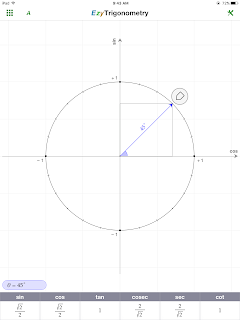
No comments:
Post a Comment